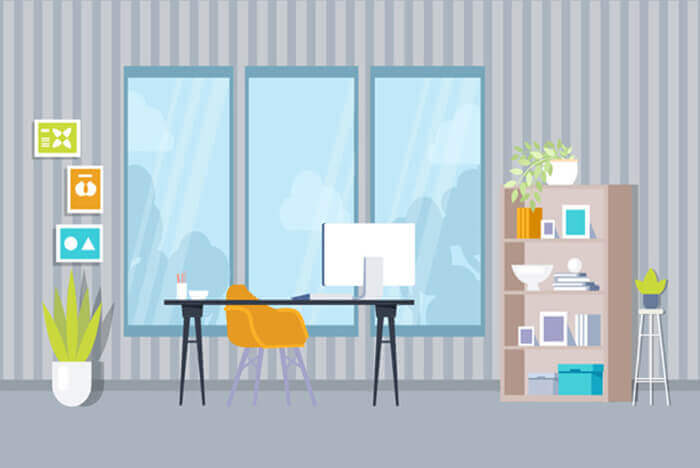搜索到
69
篇与
的结果
-
 100+个破解软件库,全部测试有效整合 :apple:小七软件库:heavy_check_mark:https://xqapp.lanzouo.com/b00uyh1t2f 72:apple:淘应用:heavy_check_mark:https://taoapp.lanzoup.com/b00uygytdi 22酷小呵软件库https://kuhehe.lanzouj.com/b03regicb 16:o:yoyodadadahttps://pan.lanzoux.com/u/yoyodadada#gtrt 8:o:北巷软件库https://www.lanzoui.com/b325470 7https://wwft.lanzoui.com/b001v4fda:o:黑科技玩机https://lanzoui.com/b908456 13:o:rjk软件合集https://lanzoui.com/u/rjk 5https://www.lanzoui.com/u/rjk 3:o:软科技https://www.lanzoui.com/b098unlvi 7:o:小轩VIP软件合集https://www.lanzoui.com/b76826 9https://wwac.lanzouj.com/b76826 2:o:Viper软件团队https://www.lanzoui.com/u/彪煌QQ1846055318 7:o:蜗牛资源https://woniu18.lanzouw.com/s/wdwefffrg 4https://wwac.lanzouj.com/s/wdwefffrg 1:o:线报坊软件合集https://www.lanzoui.com/b60364 12https://xbfrj.lanzoui.com/b0099x3e 1线报坊-漫画类软件合集:【漫画动漫合集】 3线报坊小说软件合集:【小说软件合集】:o:兜兜线报软件阁兜兜专属精品软件合集 2兜兜专属精品软件合集:o:霖淘购软件共享https://www.lanzoui.com/b252370 2:o:月亮软件库https://fxjd.lanzoup.com/s/0023 4https://fxjd.lanzouw.com/b06bcdu3g 2分享基地「好东西不藏」永久免费 3https://wwac.lanzouj.com/b06bcdu3g 4滚哥网盘资源https://wwac.lanzouj.com/b838976 4滚哥网盘资源 1:o:hj软件合集https://www.lanzoui.com/b66477/ 5:o:轩分享社https://www.lanzoui.com/b63771/ 6:o:9软件合集https://pan.lanzoui.com/b165784 1https://pan.lanzoux.com/b165784 1:o:辉少团队https://hstd.lanzoux.com/s/8866 4:o:童年软件库:o:百万软件库(新)https://rjl6.lanzouy.com/s/bwk 4:o:百万软件库(旧)https://rjl6.lanzoux.com/s/5321552 2:o:软件部落:o:余七软件分享https://lanzoux.com/s/yqrj7:o:阿酷软件库http://lanzouw.com/b0dpn7chi 1:o:千城软件库https://lanzoux.com/b0nhkk3i 3https://qcrjk.lanzoul.com/s/qcrjk 1:anger:千城破解游戏合集https://qcrjk.lanzoul.com/b05w0777e 4:o:风声破解软件合集https://fengshenx.lanzouo.com/b0ev67kih 1:o:夜雨软件合集https://xuezou.lanzouo.com/b062q4be 4:o:小葵软件库https://xk6.lanzouw.com/s/zxk 2https://xk6.lanzouw.com/b00i9fwj:o:枭瀚软件合集https://lanzoux.com/s/lixiaohan 1:o:迷人劫软件合集https://mrj.lanzouj.com/s/rjkm 3:o:巅峰南泽软件库https://nanze.lanzout.com/s/nanze 2:o:安康糖果屋:o:微笑分享软件库https://wxfx.lanzouo.com/s/wxfx 2:o:未归类合集未归类、合集https://wwac.lanzouj.com/b01b01h9a:o:大肥爱分享https://pan.lanzoui.com/u/qianxun8 1https://wwac.lanzouj.com/u/qianxun8:o:无名软件站汇总https://pan.lanzoui.com/b206983/ 6:o:小默:o:太阳视界https://teyonds.lanzouw.com/s/tysj 3:o:旧梦软件合集:o:浪瘾软件库https://wwmg.lanzouy.com/s/langyinchudali:https://www.lanzoux.com/u/chudali小默-安卓破解类软件:https://pan.lanzoux.com/b828085 7https://wwac.lanzouj.com/b828085 1https://pan.lanzoui.com/b828085 1辉少团队破解游戏:https://pan.lanzoux.com/b888887 3软件实验室合集:http://pan.lanzoux.com/u/ygtq 1rjk软件游戏合集:https://www.lanzoui.com/u/rjk 3安卓软件合集:https://www.lanzoui.com/u/langman666 3分享汇:https://www.lanzoui.com/u/jiek 1软件分享基地:https://www.lanzoui.com/u/aiwangeBjs团队-乐于分享,安卓精选破解游戏合集:https://www.lanzoui.com/b053xt4vg 2影视APP TV版:https://ufoclz.lanzoui.com/b00zboiwb 2 密码:2kzz1、音乐软件合集https://oreojiang.lanzoui.com/b010py74h 62、影视软件合集https://oreojiang.lanzoui.com/b010mrj1g 13、小说软件合集https://oreojiang.lanzoui.com/b010pygna 2洋葱分享库https://www.lanzout.com/s/ycrjk 1给力软件合集https://wwmb.lanzouw.com/s/geili 1晨曦软件库https://cxskt.lanzoui.com/b0177ef2h 1过客软件园:https://gk666.lanzoul.com/b0ebibdib 1无意资源库https://mgwy.lanzouw.com/b0a8znpcj 5是你呀软件库https://www.lanzoux.com/s/zxrjbk天道实用软件https://td-love.lanzouo.com/b047swhwb 1暖分享软件库2.0https://nuan.lanzoux.com/b017y3zqhhttps://wwac.lanzouj.com/b017y3zqh酷酷科技社https://wwa.lanzoui.com/b01nsro7g菜鸟软件库https://cnrjk.lanzoui.com/b0ks7pyj 1小风软件库https://wfx6.lanzouq.com/b04vsjb0j 2鬼鬼软件库https://lanzoux.com/b0ev8g02h 1残杯软件库https://wwac.lanzouj.com/b0ean1l6b 1破解分享站https://wwac.lanzouj.com/b03d2jxcd 7https://wwac.lanzouj.com/s/srfhj 1软件伊合集https://wwac.lanzouj.com/b0fa5xcub爱科技小站资源https://wwac.lanzouj.com/b01rgh98j 2凌辰分享库https://wwac.lanzouj.com/b01phl5gb 2ZYhub软件库https://wwac.lanzouj.com/b026g6lpc 1软件秋~绿色软件站https://wwac.lanzouj.com/s/sutian520 2exia520https://wwac.lanzouj.com/b0ddp6qgf猫猫软件合集(资源鼠)https://wwac.lanzouj.com/s/zym 5梦软件库https://wwac.lanzouj.com/b60586软件窝https://wwac.lanzouj.com/b059sp2j 1全网最全软件宝库https://wwac.lanzouj.com/s/ydb666 11爱分享软件库https://wwac.lanzouj.com/b325470 3天道软件仓https://wwac.lanzouj.com/b047o571e 2电脑diy圈https://10zv.lanzouj.com/b020wltdi 15资源来源于互联网!我只做了有效性验证,只能保证发布的24小时内有效,至于资源安全性,请自行辨别。
100+个破解软件库,全部测试有效整合 :apple:小七软件库:heavy_check_mark:https://xqapp.lanzouo.com/b00uyh1t2f 72:apple:淘应用:heavy_check_mark:https://taoapp.lanzoup.com/b00uygytdi 22酷小呵软件库https://kuhehe.lanzouj.com/b03regicb 16:o:yoyodadadahttps://pan.lanzoux.com/u/yoyodadada#gtrt 8:o:北巷软件库https://www.lanzoui.com/b325470 7https://wwft.lanzoui.com/b001v4fda:o:黑科技玩机https://lanzoui.com/b908456 13:o:rjk软件合集https://lanzoui.com/u/rjk 5https://www.lanzoui.com/u/rjk 3:o:软科技https://www.lanzoui.com/b098unlvi 7:o:小轩VIP软件合集https://www.lanzoui.com/b76826 9https://wwac.lanzouj.com/b76826 2:o:Viper软件团队https://www.lanzoui.com/u/彪煌QQ1846055318 7:o:蜗牛资源https://woniu18.lanzouw.com/s/wdwefffrg 4https://wwac.lanzouj.com/s/wdwefffrg 1:o:线报坊软件合集https://www.lanzoui.com/b60364 12https://xbfrj.lanzoui.com/b0099x3e 1线报坊-漫画类软件合集:【漫画动漫合集】 3线报坊小说软件合集:【小说软件合集】:o:兜兜线报软件阁兜兜专属精品软件合集 2兜兜专属精品软件合集:o:霖淘购软件共享https://www.lanzoui.com/b252370 2:o:月亮软件库https://fxjd.lanzoup.com/s/0023 4https://fxjd.lanzouw.com/b06bcdu3g 2分享基地「好东西不藏」永久免费 3https://wwac.lanzouj.com/b06bcdu3g 4滚哥网盘资源https://wwac.lanzouj.com/b838976 4滚哥网盘资源 1:o:hj软件合集https://www.lanzoui.com/b66477/ 5:o:轩分享社https://www.lanzoui.com/b63771/ 6:o:9软件合集https://pan.lanzoui.com/b165784 1https://pan.lanzoux.com/b165784 1:o:辉少团队https://hstd.lanzoux.com/s/8866 4:o:童年软件库:o:百万软件库(新)https://rjl6.lanzouy.com/s/bwk 4:o:百万软件库(旧)https://rjl6.lanzoux.com/s/5321552 2:o:软件部落:o:余七软件分享https://lanzoux.com/s/yqrj7:o:阿酷软件库http://lanzouw.com/b0dpn7chi 1:o:千城软件库https://lanzoux.com/b0nhkk3i 3https://qcrjk.lanzoul.com/s/qcrjk 1:anger:千城破解游戏合集https://qcrjk.lanzoul.com/b05w0777e 4:o:风声破解软件合集https://fengshenx.lanzouo.com/b0ev67kih 1:o:夜雨软件合集https://xuezou.lanzouo.com/b062q4be 4:o:小葵软件库https://xk6.lanzouw.com/s/zxk 2https://xk6.lanzouw.com/b00i9fwj:o:枭瀚软件合集https://lanzoux.com/s/lixiaohan 1:o:迷人劫软件合集https://mrj.lanzouj.com/s/rjkm 3:o:巅峰南泽软件库https://nanze.lanzout.com/s/nanze 2:o:安康糖果屋:o:微笑分享软件库https://wxfx.lanzouo.com/s/wxfx 2:o:未归类合集未归类、合集https://wwac.lanzouj.com/b01b01h9a:o:大肥爱分享https://pan.lanzoui.com/u/qianxun8 1https://wwac.lanzouj.com/u/qianxun8:o:无名软件站汇总https://pan.lanzoui.com/b206983/ 6:o:小默:o:太阳视界https://teyonds.lanzouw.com/s/tysj 3:o:旧梦软件合集:o:浪瘾软件库https://wwmg.lanzouy.com/s/langyinchudali:https://www.lanzoux.com/u/chudali小默-安卓破解类软件:https://pan.lanzoux.com/b828085 7https://wwac.lanzouj.com/b828085 1https://pan.lanzoui.com/b828085 1辉少团队破解游戏:https://pan.lanzoux.com/b888887 3软件实验室合集:http://pan.lanzoux.com/u/ygtq 1rjk软件游戏合集:https://www.lanzoui.com/u/rjk 3安卓软件合集:https://www.lanzoui.com/u/langman666 3分享汇:https://www.lanzoui.com/u/jiek 1软件分享基地:https://www.lanzoui.com/u/aiwangeBjs团队-乐于分享,安卓精选破解游戏合集:https://www.lanzoui.com/b053xt4vg 2影视APP TV版:https://ufoclz.lanzoui.com/b00zboiwb 2 密码:2kzz1、音乐软件合集https://oreojiang.lanzoui.com/b010py74h 62、影视软件合集https://oreojiang.lanzoui.com/b010mrj1g 13、小说软件合集https://oreojiang.lanzoui.com/b010pygna 2洋葱分享库https://www.lanzout.com/s/ycrjk 1给力软件合集https://wwmb.lanzouw.com/s/geili 1晨曦软件库https://cxskt.lanzoui.com/b0177ef2h 1过客软件园:https://gk666.lanzoul.com/b0ebibdib 1无意资源库https://mgwy.lanzouw.com/b0a8znpcj 5是你呀软件库https://www.lanzoux.com/s/zxrjbk天道实用软件https://td-love.lanzouo.com/b047swhwb 1暖分享软件库2.0https://nuan.lanzoux.com/b017y3zqhhttps://wwac.lanzouj.com/b017y3zqh酷酷科技社https://wwa.lanzoui.com/b01nsro7g菜鸟软件库https://cnrjk.lanzoui.com/b0ks7pyj 1小风软件库https://wfx6.lanzouq.com/b04vsjb0j 2鬼鬼软件库https://lanzoux.com/b0ev8g02h 1残杯软件库https://wwac.lanzouj.com/b0ean1l6b 1破解分享站https://wwac.lanzouj.com/b03d2jxcd 7https://wwac.lanzouj.com/s/srfhj 1软件伊合集https://wwac.lanzouj.com/b0fa5xcub爱科技小站资源https://wwac.lanzouj.com/b01rgh98j 2凌辰分享库https://wwac.lanzouj.com/b01phl5gb 2ZYhub软件库https://wwac.lanzouj.com/b026g6lpc 1软件秋~绿色软件站https://wwac.lanzouj.com/s/sutian520 2exia520https://wwac.lanzouj.com/b0ddp6qgf猫猫软件合集(资源鼠)https://wwac.lanzouj.com/s/zym 5梦软件库https://wwac.lanzouj.com/b60586软件窝https://wwac.lanzouj.com/b059sp2j 1全网最全软件宝库https://wwac.lanzouj.com/s/ydb666 11爱分享软件库https://wwac.lanzouj.com/b325470 3天道软件仓https://wwac.lanzouj.com/b047o571e 2电脑diy圈https://10zv.lanzouj.com/b020wltdi 15资源来源于互联网!我只做了有效性验证,只能保证发布的24小时内有效,至于资源安全性,请自行辨别。 -
 Typecho的Joe主题开启文章导航目录树 引言发现从typora复制过来的markdown代码中的目录导航[toc]语句没生效, 没有像typora或其他markdown编辑器生成导航目录树, 网上搜了下, 发现个解决方法, 在主题设置里插入几行代码就可以了, 也不用写toc了, 会根据标题级别自动生成目录树使用教程首先进入网站后台,点击更换外观,点击全局设置.在下方找到 自定义增加里内容(非必填) ,填入下面代码<style type="text/css"> .outline-outside-modal-opened { z-index: 10000 !important; left: 0; width: 300px !important; } </style> <link rel="stylesheet" href="https://cdn.jsdelivr.net/gh/yaohaixiao/autocjs/dist/css/autoc.min.css">在 自定义末尾位置内容(非必填) 中填入下面代码<script src="https://cdn.jsdelivr.net/gh/yaohaixiao/autocjs/dist/autoc.min.js"></script> <script> // 文章导航 if ( $(".joe_detail__article").length > 0 ){ // 创建 Outline 实例 let navigation = new AutocJs({ // 文章正文 DOM 节点的 ID 选择器 article: '.joe_detail__article', // 要收集的标题选择器 selector: 'h1,h2,h3,h4,h5,h6', // 侧边栏导航的标题 title: '文章导读', // 文章导读导航的位置 // outside - 以侧边栏菜单形式显示(默认值) // inside - 在文章正文一开始的地方显示 position: 'outside', // 标题图标链接的 URL 地址 // (默认)没有设置定制,点击链接页面滚动到标题位置 // 设置了链接地址,则不会滚动定位 anchorURL: '', // 链接的显示位置 // front - 在标题最前面(默认值) // back - 在标题后面 anchorAt: 'back', // 是否生成文章导读导航 isGenerateOutline: true, // 是否在文章导读导航中显示段落章节编号 isGenerateOutlineChapterCode: false, // 是否在正文的文章标题中显示段落章节编号 isGenerateHeadingChapterCode: false, // 是否在正文的文章标题中创建锚点 isGenerateHeadingAnchor: false }); } </script>点击保存,进入文章页面,就能看到效果
Typecho的Joe主题开启文章导航目录树 引言发现从typora复制过来的markdown代码中的目录导航[toc]语句没生效, 没有像typora或其他markdown编辑器生成导航目录树, 网上搜了下, 发现个解决方法, 在主题设置里插入几行代码就可以了, 也不用写toc了, 会根据标题级别自动生成目录树使用教程首先进入网站后台,点击更换外观,点击全局设置.在下方找到 自定义增加里内容(非必填) ,填入下面代码<style type="text/css"> .outline-outside-modal-opened { z-index: 10000 !important; left: 0; width: 300px !important; } </style> <link rel="stylesheet" href="https://cdn.jsdelivr.net/gh/yaohaixiao/autocjs/dist/css/autoc.min.css">在 自定义末尾位置内容(非必填) 中填入下面代码<script src="https://cdn.jsdelivr.net/gh/yaohaixiao/autocjs/dist/autoc.min.js"></script> <script> // 文章导航 if ( $(".joe_detail__article").length > 0 ){ // 创建 Outline 实例 let navigation = new AutocJs({ // 文章正文 DOM 节点的 ID 选择器 article: '.joe_detail__article', // 要收集的标题选择器 selector: 'h1,h2,h3,h4,h5,h6', // 侧边栏导航的标题 title: '文章导读', // 文章导读导航的位置 // outside - 以侧边栏菜单形式显示(默认值) // inside - 在文章正文一开始的地方显示 position: 'outside', // 标题图标链接的 URL 地址 // (默认)没有设置定制,点击链接页面滚动到标题位置 // 设置了链接地址,则不会滚动定位 anchorURL: '', // 链接的显示位置 // front - 在标题最前面(默认值) // back - 在标题后面 anchorAt: 'back', // 是否生成文章导读导航 isGenerateOutline: true, // 是否在文章导读导航中显示段落章节编号 isGenerateOutlineChapterCode: false, // 是否在正文的文章标题中显示段落章节编号 isGenerateHeadingChapterCode: false, // 是否在正文的文章标题中创建锚点 isGenerateHeadingAnchor: false }); } </script>点击保存,进入文章页面,就能看到效果 -
 Alpine 3.20 初始网络配置 在最新的 Alpine 3.20.2 中,由于它使用了 ifupdown-ng 代替传统的 ifupdown,并且没有 /etc/init.d 目录,所以网络配置方式有所不同。要解决在启动后没有网络连接的问题,可以按照以下步骤手动配置网络:步骤 1:检查网络接口首先,确保你已经识别到正确的网络接口。你可以使用以下命令列出所有网络接口:ip link步骤 2:配置网络接口你可以通过修改 /etc/network/interfaces 文件来配置网络接口。以下是一个静态 IP 配置的示例:auto eth0 iface eth0 inet static address 192.168.0.114 netmask 255.255.255.0 gateway 192.168.0.1请根据你的网络配置替换 eth0,address,netmask 和 gateway 的值。步骤 3:应用网络配置由于 Alpine 3.20.2 没有 /etc/init.d/networking 脚本,因此可以使用以下命令来应用新的网络配置:ifup eth0如果在使用 ifup 和 ifdown 命令时遇到问题,可以通过手动设置 IP 和路由来临时启用网络:ip addr add 192.168.0.114/24 dev eth0 ip route add default via 192.168.0.1步骤 4:确保配置在重启后生效要确保在重启后网络配置能自动生效,你需要确认 /etc/network/interfaces 文件已正确配置,并且在系统启动时会自动加载。步骤 5:检查 DNS 配置最后,确保 /etc/resolv.conf 文件中正确配置了 DNS 服务器,例如:nameserver 8.8.8.8 nameserver 8.8.4.4这样设置后,Alpine 3.20.2 在重启后应该能够正确连接网络。如果问题依旧,可能需要检查系统的其他配置或者网络环境。
Alpine 3.20 初始网络配置 在最新的 Alpine 3.20.2 中,由于它使用了 ifupdown-ng 代替传统的 ifupdown,并且没有 /etc/init.d 目录,所以网络配置方式有所不同。要解决在启动后没有网络连接的问题,可以按照以下步骤手动配置网络:步骤 1:检查网络接口首先,确保你已经识别到正确的网络接口。你可以使用以下命令列出所有网络接口:ip link步骤 2:配置网络接口你可以通过修改 /etc/network/interfaces 文件来配置网络接口。以下是一个静态 IP 配置的示例:auto eth0 iface eth0 inet static address 192.168.0.114 netmask 255.255.255.0 gateway 192.168.0.1请根据你的网络配置替换 eth0,address,netmask 和 gateway 的值。步骤 3:应用网络配置由于 Alpine 3.20.2 没有 /etc/init.d/networking 脚本,因此可以使用以下命令来应用新的网络配置:ifup eth0如果在使用 ifup 和 ifdown 命令时遇到问题,可以通过手动设置 IP 和路由来临时启用网络:ip addr add 192.168.0.114/24 dev eth0 ip route add default via 192.168.0.1步骤 4:确保配置在重启后生效要确保在重启后网络配置能自动生效,你需要确认 /etc/network/interfaces 文件已正确配置,并且在系统启动时会自动加载。步骤 5:检查 DNS 配置最后,确保 /etc/resolv.conf 文件中正确配置了 DNS 服务器,例如:nameserver 8.8.8.8 nameserver 8.8.4.4这样设置后,Alpine 3.20.2 在重启后应该能够正确连接网络。如果问题依旧,可能需要检查系统的其他配置或者网络环境。 -
 软路由、openwrt、singbox插件homeproxy教程 手动新增分流规则、规则集二进制转换、DNS泄露 每项出站必须有具体节点或者直连,不然无法运行或者报错!!homeproxy插件下载地址:https://fantastic-packages.github.io/packages/homeproxy完美配置文件下载地址:https://github.com/qcyhub/rule/tree/master/config/singbox规则模板地址:https://raw.githubusercontent.com/qcyhub/rule/master/config/singbox/config_tun.json视频中演示openwrt固件下载:https://firmware-selector.immortalwrt.org/规则集地址:https://github.com/MetaCubeX/meta-rules-dat/tree/sing/geo自定义规则集两个文件下载地址:https://github.com/qcyhub/rule/tree/master/config/singbox自定义规则集json格式检查对错:https://www.json.cn/Json转换二进制命令:sing-box rule-set compile --output /rules.srs /rules.json 来自七尺宇大佬
软路由、openwrt、singbox插件homeproxy教程 手动新增分流规则、规则集二进制转换、DNS泄露 每项出站必须有具体节点或者直连,不然无法运行或者报错!!homeproxy插件下载地址:https://fantastic-packages.github.io/packages/homeproxy完美配置文件下载地址:https://github.com/qcyhub/rule/tree/master/config/singbox规则模板地址:https://raw.githubusercontent.com/qcyhub/rule/master/config/singbox/config_tun.json视频中演示openwrt固件下载:https://firmware-selector.immortalwrt.org/规则集地址:https://github.com/MetaCubeX/meta-rules-dat/tree/sing/geo自定义规则集两个文件下载地址:https://github.com/qcyhub/rule/tree/master/config/singbox自定义规则集json格式检查对错:https://www.json.cn/Json转换二进制命令:sing-box rule-set compile --output /rules.srs /rules.json 来自七尺宇大佬 -
 Singbox零基础入门教程 | sing-box配置讲解、手搓规则、规则模板、订阅转换后端、裸核运行 来自大佬七尺宇:https://www.qichiyu.com/144.html示例:https://sing-box-subscribe-doraemon.vercel.app/config/订阅链接地址&file=规则模板json地址singbox在线模板:https://raw.githubusercontent.com/qcyhub/rule/master/config/singbox/config_tun.jsonhttps://raw.githubusercontent.com/qcyhub/rule/master/config/singbox/config_mixed.jsonhttps://raw.githubusercontent.com/qcyhub/rule/master/config/singbox/config_fakeip.jsondocker版后端:docker run -d --name sing-box-subscribe -p 5000:5000 hestudy/sing-box-subscribehttp://localhost:5000/config/网站版后端:https://github.com/Toperlock/sing-box-subscribe/blob/main/instructions/README.mdsingbox Wiki:https://sing-box.sagernet.org/zh/configurationjson格式检查:https://www.json.cn/裸核运行:mkdir /etc/sing-boxcd /etc/sing-box./sing-box run -c config.json
Singbox零基础入门教程 | sing-box配置讲解、手搓规则、规则模板、订阅转换后端、裸核运行 来自大佬七尺宇:https://www.qichiyu.com/144.html示例:https://sing-box-subscribe-doraemon.vercel.app/config/订阅链接地址&file=规则模板json地址singbox在线模板:https://raw.githubusercontent.com/qcyhub/rule/master/config/singbox/config_tun.jsonhttps://raw.githubusercontent.com/qcyhub/rule/master/config/singbox/config_mixed.jsonhttps://raw.githubusercontent.com/qcyhub/rule/master/config/singbox/config_fakeip.jsondocker版后端:docker run -d --name sing-box-subscribe -p 5000:5000 hestudy/sing-box-subscribehttp://localhost:5000/config/网站版后端:https://github.com/Toperlock/sing-box-subscribe/blob/main/instructions/README.mdsingbox Wiki:https://sing-box.sagernet.org/zh/configurationjson格式检查:https://www.json.cn/裸核运行:mkdir /etc/sing-boxcd /etc/sing-box./sing-box run -c config.json